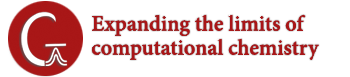Time for a quick quiz! Which of the following descriptions correspond to a real Gaussian 16 Link 0 command and which are imaginary?
Click on the stars to reveal the answers.
Is there a Link 0 command that lets you:
 Specify a name and location for the checkpoint file?
Specify a name and location for the checkpoint file?
This one is easy. YES: %Chk of course.
 Read information from an existing checkpoint file without modifying it during the current calculation?
Read information from an existing checkpoint file without modifying it during the current calculation?
YES: This is the purpose of %OldChk (introduced in Rev C). The contents of the checkpoint file specified by %OldChk are copied to the checkpoint file of the current job/job step at its start. This allows data to be retrieved from a previous calculation’s checkpoint file without modifying or deleting anything in it. Data from the current job is saved to the checkpoint file specified in %Chk (or to the default checkpoint file if %Chk is omitted).
 Suppress the quote printed at the end of the Gaussian output?
Suppress the quote printed at the end of the Gaussian output?
NO: We made this one up. A random item from the quote collection appears at the end of normally terminated jobs.
 Split the read-write file into pieces in several different locations?
Split the read-write file into pieces in several different locations?
YES: In its simplest form, %RWF lets you specify the name and location for the read-write file. For example, this command names the read-write file myfile.rwf and places it in /scratch:
%RWF=/scratch/myfile
However, the command’s longer form lets you specify multiple locations for splitting the read-write file among two or more disks (or file systems):
%RWF=location1,size1,location2,size2,…
Each location is followed by a maximum size for the file segment at that location. The size of each segment is given in 8-byte words by default, or can be followed by KB, MB, GB, or TB (without intervening spaces) to specify units of kilo-, mega-, giga- or terabytes.
For example, the following %RWF command specifies 3 file segments, in the directories /chem1, /chem2 and /chem3 (which are presumably on different disks); the latter segment is named bigfile. The first two segments can be up to 1 GB in size, and the final segment can use up to 10 GB:
%RWF=/chem1/,1GB,/chem2/,1GB,/chem3/bigfile,10GB
As this example indicates, the locations may be either directory locations or full pathnames. Note that directory specifications must include terminal slashes on UNIX systems.
 Select an image file to use as the icon of the Gaussian output file?
Select an image file to use as the icon of the Gaussian output file?
NO: We tend to focus on technical features rather than bells and whistles.
For more information about available Link 0 commands, see the Gaussian User’s Reference.
How did you do?
| # Correct | Meaning |
| 5 | 24 karat gold expert user |
| 3-4 | Sterling silver power user |
| <3 | Shiny bronze newbie |
Last updated on: 15 August 2016.